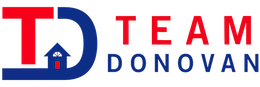The Orlando area is a competitive market when it comes to vacation rentals. Knowing how to promote your home to holiday guests will give your property a leg up on the competition. Since millennials prefer vacation rentals over hotels, it’s a good idea to use social media to promote your listing, especially Facebook and Instagram.
Most users “check-in” on social media and add locations to a post, so it’s smart to add your vacation home to the list of options to help it get noticed by more prospective guests. Here’s how to add your custom location to Facebook and Instagram.
Why Use a Custom Location
Since nearly 60 percent of millennials post their vacation plans on social media, you can let your guests advertise for you with your custom location. This strategy can provide you with another channel of reviews as posts that have tagged your vacation rental build up. Even better, it gives potential holiday renters a glimpse inside your hosting style, and a peek at the enjoyment other guests have experienced during a stay at your home. In a sense, it proves you with a “living guestbook.”
How to Add a Custom Location to Facebook (and Instagram)
Facebook owns Instagram, which means you don’t have to create a custom location tag on both social networks. Once you create it on Facebook, the tag automatically generates on Instagram.
Step 1
Once you’ve logged into Facebook, choose an existing published photo, or upload a new photo of your vacation rental that you’d like to be associated with the new tag. Note: you can only do this from Facebook’s desktop interface, not the mobile app.
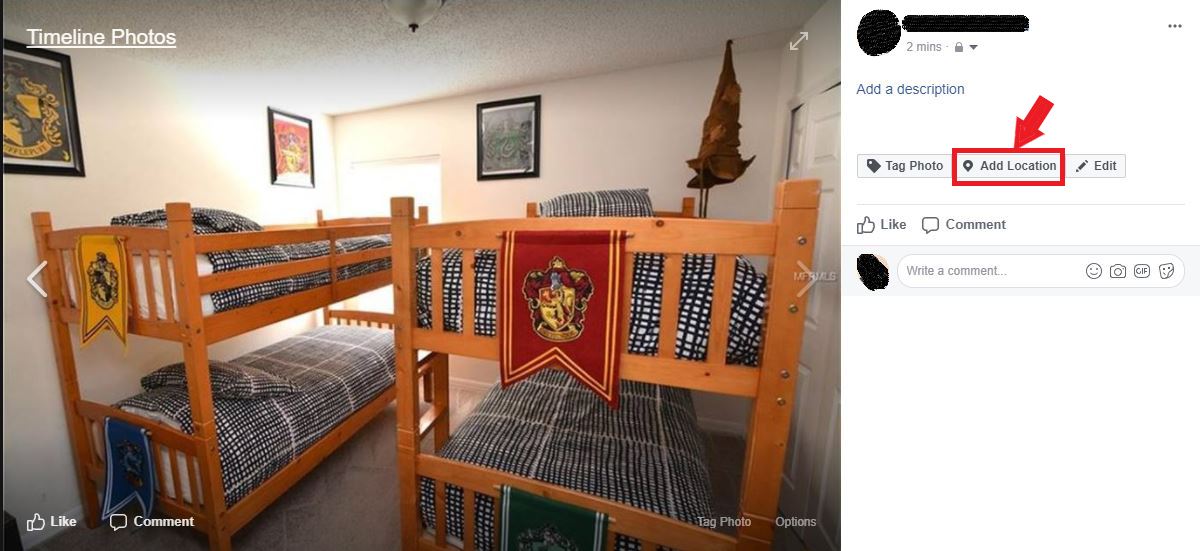
After you post the photo on your timeline, click on the image and select the “Add Location” option to the right of the photo.
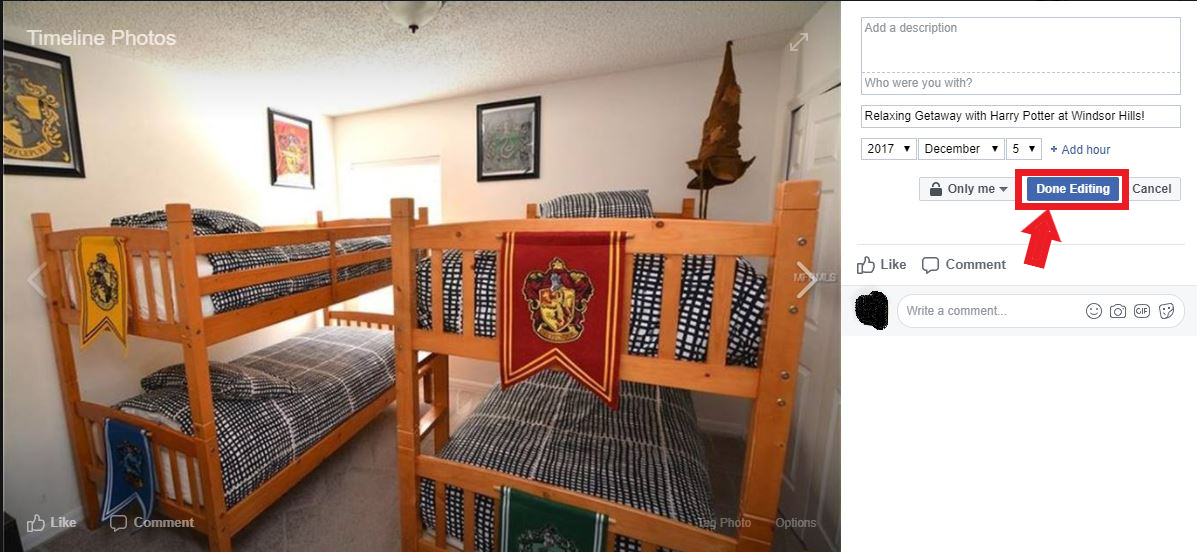
Step 2
Write in the complete name of your vacation rental exactly as you’d like it to appear to others. In the example pictured above, “Relaxing Getaway with Harry Potter at Windsor Hills” is the new custom location tag. Then, click “Done Editing.” You’re finished!
Making it Work
One of the tricks to making this strategy work for you is to be creative with your description. It needs to describe your vacation rental and convey emotion, so it entices people to learn more.
Here are a few examples:
- Luxury Townhome on Gated Community
- Large Condo close to Disney World
- Luxury Vacation Home near Universal Studios
Now that you’ve created a custom location, it’s time to drum up awareness for it. Add it to your online listing description and property guide so prospective guests will see it and all of your booked guests will be reminded to tag it when they visit. (A guest will automatically see the location pop up when they tag it, as long as their location services are turned on.)
Finally, make sure you’re using the location tag yourself. Any time you post a picture showcasing a new amenity, awesome welcome gift, or a great sunset photo from your balcony – add the tag. This activity will entice potential guests to click and book a holiday visit.
Want more ways to promote your Orlando vacation rental? Check out these posts:
- How to Write a Compelling Description for Your Orlando Vacation Rental
- How to Get Luxury Rental Bookings for Your Orlando Vacation Home
- How to Promote Your Orlando Vacation Rental to Families
If you or someone you know is in the market to purchase an Orlando home to use as a short-term rental property, contact Team Donovan today at 407-705-2616.
Posted by Team Donovan on